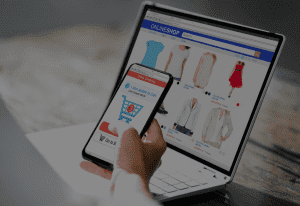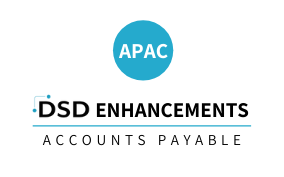SOCM - SOCM S/O Enhanced Credit Memo
Sales Order
Current Version
Version 6.20
Last Modified: Aug 19, 2020
Required Modules: S/O
Compatible with Sage Service Update: 2020 (6.20) PU0, PU1, PU2, PU3, PU4, PU5, PU6
Have questions about this module? We're here to help.
Call (858) 550-5900
Call (858) 550-5900
SOCM Sales Order Enhanced Credit Memo for Sage 100 allows Header and/or Detail information from the original invoice to be recalled into the Credit Memo.
- In S/O Invoice Data Entry, for Invoice Type Credit or Debit Memo, if the user has entered an Apply To Inv#, they will be prompted to recall Invoice History Header information.
- If the user selects No, then standard MAS resumes.
- If the user selects Yes, then the Invoice History Header information will be transferred to the Credit Memo header, including mapped UDF's.
- If the user enters an Apply To Inv#, then selects the Lines Panel, they will be prompted to recall Invoice History Detail information.
- If the user selects No, then standard MAS resumes.
- If the user selects Yes, then the user will be prompted to Credit the complete Invoice or only selected lines.
- If the user selects No, then all Invoice History Detail Lines will be transferred to the Credit Memo, but ALL quantities will be set to zero.
- If the user selects Yes, then all Invoice History Detail Lines will be transferred to the Credit Memo, and ALL quantities will be set to their respective Qty Invoiced in Invoice History including Lot/Serial information.
- Mapped UDF's will also be included.
- If the user selects Yes, then the user will be prompted to Credit the complete Invoice or only selected lines.
This product is very useful if the user doesn't have the RMA module, and they need to accept return of an entire invoice. This product is also useful to "back out" an invoice that was already posted with wrong information.
Download the installer below.
-
- Version
- Compatible With
- Last Modified
- Manual (pdf)
- Installer (exe)