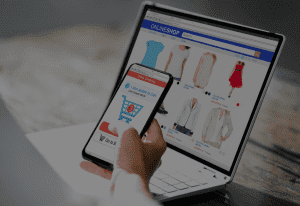MRUT - MRUT Utah Quarterly Electronic Reporting
Payroll
Current Version
Version 5.00
Last Modified: Mar 23, 2018
Required Modules: P/R
Compatible with Sage Service Update:
Have questions about this module? We're here to help.
Call (858) 550-5900
Call (858) 550-5900
MRUT Utah Quarterly Unemployment Reporting modifications for Sage 100 Electronic Reporting allows the user to:
Generate Electronic Reporting compliant with the Electronic Reporting Information as required by the State of Utah. This report includes the following data:
• Employee Name
• Social Security Number
• Employer Account Number (EIN)
• Reporting Period
• State Quarter Wages Subject to Unemployment Insurance
• Employee Name
• Social Security Number
• Employer Account Number (EIN)
• Reporting Period
• State Quarter Wages Subject to Unemployment Insurance
Generate an Electronic Reporting summary report that, after the creation of the Electronic Reporting file, reports the information needed to complete any Electronic Reporting Transmittal form that must be submitted with the Electronic Reporting.
Utah Quarterly Unemployment Reporting web sites:
http://jobs.utah.gov/UI/Employer/Public/Handbook/EmployerHandbook.aspx
https://jobs.utah.gov/UI/Employer/Public/MMREFFileReport.aspx
http://jobs.utah.gov/UI/Employer/Public/EWageDownload.aspx
Format Being Used For Quarterly Unemployment Reporting:
The file is generated in the state Wage Record format. This is an 80-character per line format.
The name of the file produced for the quarterly unemployment wage report is Daaaaaaa.qyy (where aaaaaaa is the last 7 digits of the Utah account number, q is the quarter number and yy is the last 2 digits of the year). This file is located in the company's Payroll data folder.
The DSD Business Systems Utah Quarterly Unemployment Electronic Reporting (MRUT) has been designed to work in conjunction with the Sage 100 Electronic Reporting module. Before this software can be used, the Electronic Reporting module must be installed. Refer to the Electronic Reporting module for that module's installation instructions.