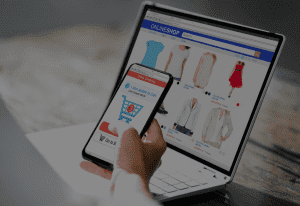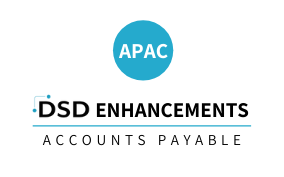APLC - APLC Subcontractor License Expiration Checking
Accounts Payable
Current Version
Version 6.20
Last Modified: Dec 07, 2020
Required Modules: A/P
Compatible with Sage Service Update: 2020 (6.20) PU0, PU1, PU2, PU3, PU4, PU5, PU6
Have questions about this module? We're here to help.
Call (858) 550-5900
Call (858) 550-5900
This DSD enhancement adds three new fields to the Accounts Payable Vendor Masterfile to accommodate subcontractor licenses or insurance and their expiration dates. During Accounts Payable Invoice Data Entry, or Manual Check Entry, the vendor's license expiration dates will be checked to see if any of the licenses are nearing the expiration date. If so, the user will be warned and that Vendor will be put on hold until a new license is obtained. License Checking allows the assignment of license descriptions with corresponding expiration dates for vendors that require subcontractor licenses or insurance policies. This enhancement is used for tracking vendor licenses and expiration dates and for preventing payment to those vendors with expired licenses or policies.
APLC features:
APLC features:
- Users can set-up license descriptions and expiration dates for each vendor. Up to three license descriptions and expiration dates may be set up for each of these vendors.
- A/P Invoice Data Entry, P/O Purchase Order Data Entry, P/O Receipt of Goods Entry, P/O Receipt of Invoice Entry, and P/O Return of Goods Entry have been modified to alert the user during data entry of expired vendor licenses.
- A new option flag, "Disallow Check Entry for Expired Licenses?" has been added to the A/P Options window. This feature prevents checks to be entered for vendors with expired licenses.
- A/P Manual Check Entry and A/P Check Data Entry have been modified to alert the user during data entry of expired vendor licenses. In addition, if the new A/P Option has been set to Yes, then check entry will be disallowed for those vendors.
- A/P Invoice Payment Selection has been modified to not select any invoices for payment for those vendors with expired licenses. This will occur if the new A/P Option flag has been set to Yes.