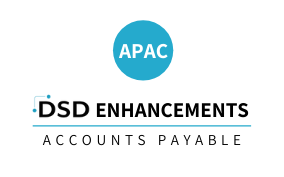P033 - PO-1033 P/O Alternate Unit of Measure
Purchase Order
Current Version
Version 7.30
Last Modified: Jun 27, 2024
Required Modules: P/O
Compatible with Sage Service Update: 2024 (7.30) PU0, PU1
Have questions about this module? We're here to help.
Call (858) 550-5900
Call (858) 550-5900
This Extended Solution to the standard Sage 100 Purchase Order module adds two new fields, Cost per Alternate Unit of Measurement (CAUM) and Quantity per Alternate Unit of Measure (QAUM), to the Purchase Order Line Entry screen. These two new fields will only be present if the Alternate Unit of Measure Factor (AUMF) for the Inventory Item does not equal zero. The QAUM and CAUM fields may be entered, and whenever they are changed, the respective Quantity fields, Unit Cost and Extension fields may be back-calculated using the AUMF.
The Purchase Order Form layout has been modified to include new fields for Quantity per Alternate Unit of Measure, Cost per Alternate Unit of Measure, Alternate Unit of Measure, Alternate Unit of Measure Factor and a second Alternate Unit of Measure field.
An option is available allowing you to replace Inventory Item’s Standard Cost with the Average Cost during Receipt of Goods update.
A custom Receipt History report is provided by this Extended Solution.
NOTE: IM-1038: Alternate Unit of Measure must be installed and enabled in order for this Extended Solution to function.
The Purchase Order Form layout has been modified to include new fields for Quantity per Alternate Unit of Measure, Cost per Alternate Unit of Measure, Alternate Unit of Measure, Alternate Unit of Measure Factor and a second Alternate Unit of Measure field.
An option is available allowing you to replace Inventory Item’s Standard Cost with the Average Cost during Receipt of Goods update.
A custom Receipt History report is provided by this Extended Solution.
NOTE: IM-1038: Alternate Unit of Measure must be installed and enabled in order for this Extended Solution to function.
Download the installer below.
-
- Version
- Compatible With
- Last Modified
- Manual (pdf)
- Installer (exe)