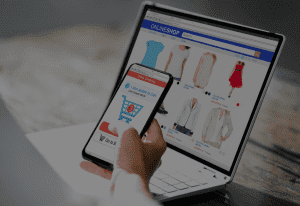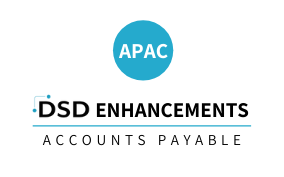S066 - SO-1066 Subtotals/Running Totals on Sales Orders and Invoices
Sales Order
Current Version
Version 7.30
Last Modified: Jan 27, 2025
Required Modules: S/O
Compatible with Sage Service Update: 2024 (7.30) PU0, PU1, PU2, PU3
Have questions about this module? We're here to help.
Call (858) 550-5900
Call (858) 550-5900
This DSD Extended Solution to the Sales Order module creates either Running Totals or Subtotals during Sales Order and Invoice Line Entry. A RUNNING TOTAL is defined as the total of all quantities or extended amounts from the top of the order/invoice up to the RUNTOT comment line. A SUBTOTAL is defined as all of the quantities and amounts between two SUBTOT comment lines. These totals can be any combination of the: Total Quantity Ordered, Total Quantity Shipped, Total Quantity Back Ordered or Total Order Extension. These totals will be displayed during comment entry.
NOTE: If you have Extended Solution SO-1017: Sales Order Line Print Suppression installed and enabled, there is an option to include or exclude line items in a SUBTOT and RUNTOT based on it’s ‘Print Suppression’ flag.
NOTE: If you have Extended Solution SO-1017: Sales Order Line Print Suppression installed and enabled, there is an option to include or exclude line items in a SUBTOT and RUNTOT based on it’s ‘Print Suppression’ flag.
Download the installer below.
-
- Version
- Compatible With
- Last Modified
- Manual (pdf)
- Installer (exe)