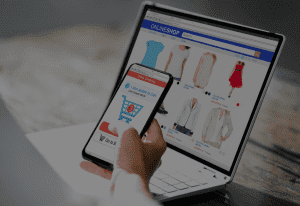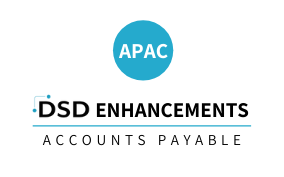S542 - SO-1542 Multiple Jobs on a Single Invoice
Sales Order
Current Version
Version 7.40
Last Modified: Oct 01, 2025
Required Modules: S/O
Compatible with Sage Service Update: 2025 (7.40) PU0, PU1
Have questions about this module? We're here to help.
Call (858) 550-5900
Call (858) 550-5900
Allows you to reference different Job Numbers on each Sales Order line when Sales Order has been integrated with Job Cost.
The Sales Order Option 'Post Invoice Costs to Job Cost' must be checked.
If you have elected to ‘Post to G/L for Work In Process’ in Job Cost, then Sales Order Options - Job Cost must be activated and the option to ‘Relieve WIP’ must be unchecked.
Additional functionality exists if Sales Order Options - Job Cost is activated and you have ‘Validate By Customer’ set to ‘No’ or ‘Write Back.’ The described features were developed for a specific client to its specifications and may not conform to generally accepted Sage 100 standards and procedures.
These features may or may not benefit you in your application of Sage 100.
The Sales Order Option 'Post Invoice Costs to Job Cost' must be checked.
If you have elected to ‘Post to G/L for Work In Process’ in Job Cost, then Sales Order Options - Job Cost must be activated and the option to ‘Relieve WIP’ must be unchecked.
Additional functionality exists if Sales Order Options - Job Cost is activated and you have ‘Validate By Customer’ set to ‘No’ or ‘Write Back.’ The described features were developed for a specific client to its specifications and may not conform to generally accepted Sage 100 standards and procedures.
These features may or may not benefit you in your application of Sage 100.

Download the installer below.
-
- Version
- Compatible With
- Last Modified
- Manual (pdf)
- Installer (exe)